mybatis 官网:https://mybatis.org/mybatis-3/zh/index.html
简介
MyBatis 是一款优秀的持久层框架,它支持自定义 SQL、存储过程以及高级映射。MyBatis 免除了几乎所有的 JDBC 代码以及设置参数和获取结果集的工作。MyBatis 可以通过简单的 XML 或注解来配置和映射原始类型、接口和 Java POJO(Plain Old Java Objects,普通老式 Java 对象)为数据库中的记录。
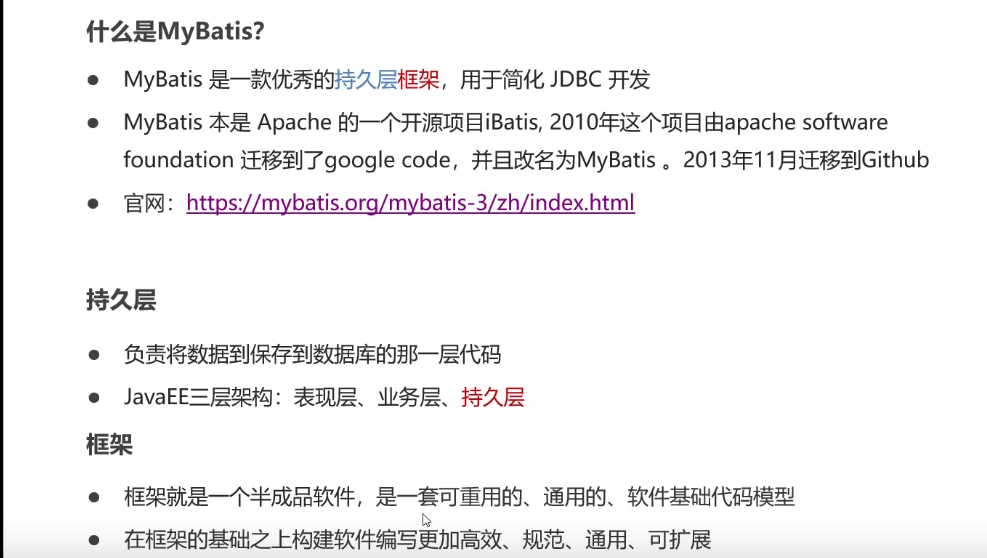
JDBC缺点
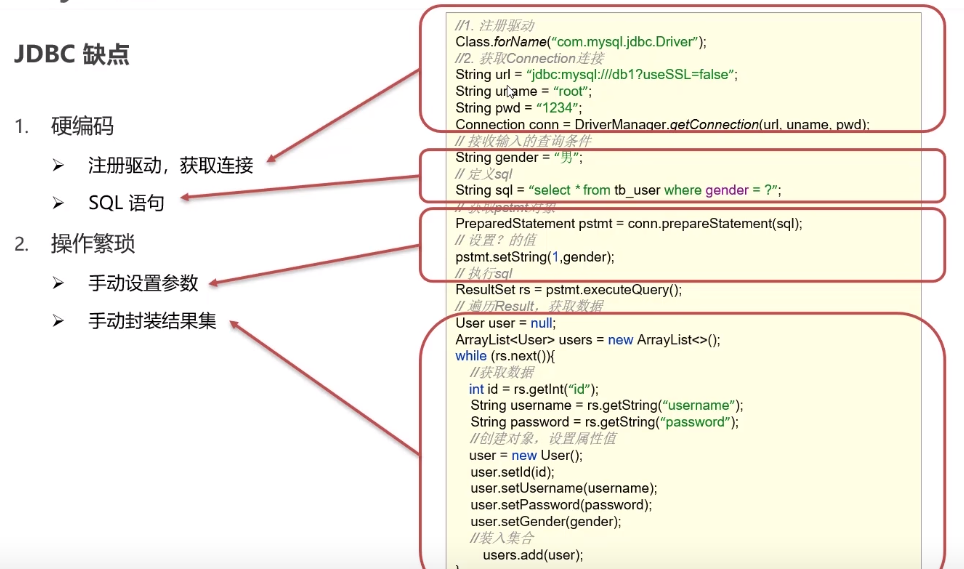
MyBatis 简化
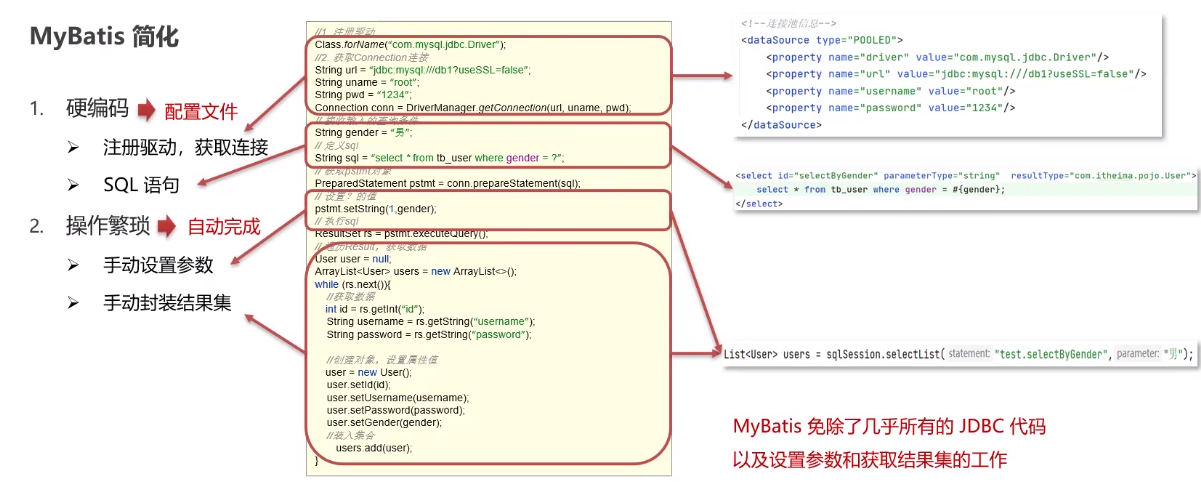
MyBatis 快速入门
package com.quange;
import org.apache.ibatis.io.Resources;
import org.apache.ibatis.session.SqlSession;
import org.apache.ibatis.session.SqlSessionFactory;
import org.apache.ibatis.session.SqlSessionFactoryBuilder;
import java.io.IOException;
import java.io.InputStream;
import java.util.List;
/**
* Mybatis 快速入门
*/
public class MyBatisDemo {
public static void main(String[] args) throws IOException {
// 加载mybatis 核心配置文件,获取对象
String resource = "mybatis-config.xml";
InputStream inputStream = Resources.getResourceAsStream(resource);
SqlSessionFactory sqlSessionFactory = new SqlSessionFactoryBuilder().build(inputStream);
// 获取sqlSession对象
SqlSession sqlSession = sqlSessionFactory.openSession();
// 执行sql语句
List<Object> users = sqlSession.selectList("test.selectAll");
System.out.println(users);
// 释放资源
sqlSession.close();
}
}
mybatis-config.xml 核心配置文件
<?xml version="1.0" encoding="UTF-8" ?>
<!DOCTYPE configuration
PUBLIC "-//mybatis.org//DTD Config 3.0//EN"
"http://mybatis.org/dtd/mybatis-3-config.dtd">
<configuration>
<environments default="development">
<environment id="development">
<transactionManager type="JDBC"/>
<dataSource type="POOLED">
<!--数据库连接信息-->
<property name="driver" value="com.mysql.cj.jdbc.Driver"/>
<property name="url" value="jdbc:mysql:///quange?useSSL=false"/>
<property name="username" value="root"/>
<property name="password" value="123456"/>
</dataSource>
</environment>
</environments>
<mappers>
<!--加载sql映射文件-->
<mapper resource="userMapper.xml"/>
</mappers>
</configuration>
<?xml version="1.0" encoding="UTF-8" ?>
<!DOCTYPE mapper
PUBLIC "-//mybatis.org//DTD Mapper 3.0//EN"
"http://mybatis.org/dtd/mybatis-3-mapper.dtd">
<!--
namespace:名称空间
-->
<mapper namespace="test">
<!--查询user表中所有数据,并返回User对象-->
<select id="selectAll" resultType="com.quange.pojo.User">
select * from user;
</select>
</mapper>
Mapper 代理开发
解决原生方式中的硬编码
简化后期执行sql
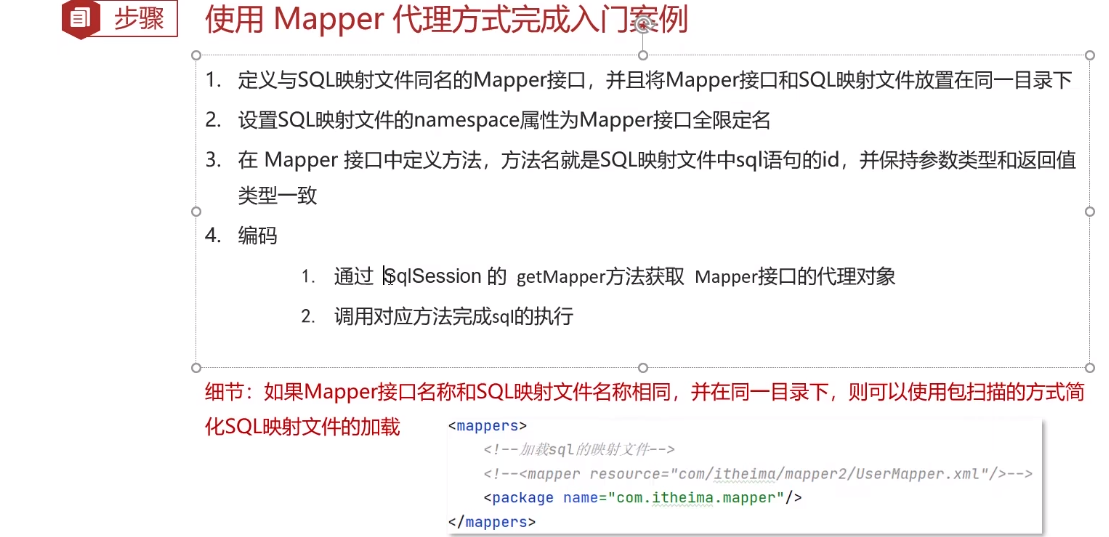
package com.quange;
import com.quange.mapper.UserMapper;
import com.quange.pojo.User;
import org.apache.ibatis.io.Resources;
import org.apache.ibatis.session.SqlSession;
import org.apache.ibatis.session.SqlSessionFactory;
import org.apache.ibatis.session.SqlSessionFactoryBuilder;
import java.io.IOException;
import java.io.InputStream;
import java.util.List;
/**
* Mybatis 代理开发 快速入门
*/
public class MyBatisDemo2 {
public static void main(String[] args) throws IOException {
// 加载mybatis 核心配置文件,获取对象
String resource = "mybatis-config.xml";
InputStream inputStream = Resources.getResourceAsStream(resource);
SqlSessionFactory sqlSessionFactory = new SqlSessionFactoryBuilder().build(inputStream);
// 获取sqlSession对象
SqlSession sqlSession = sqlSessionFactory.openSession();
// 执行sql语句,获取对应的UserMapper接口的代理对象
UserMapper userMapper = sqlSession.getMapper(UserMapper.class);
List<User> users = userMapper.selectAll();
System.out.println(users);
// 释放资源
sqlSession.close();
}
}
mybatis 核心配置文件
官网:https://mybatis.org/mybatis-3/zh/configuration.html
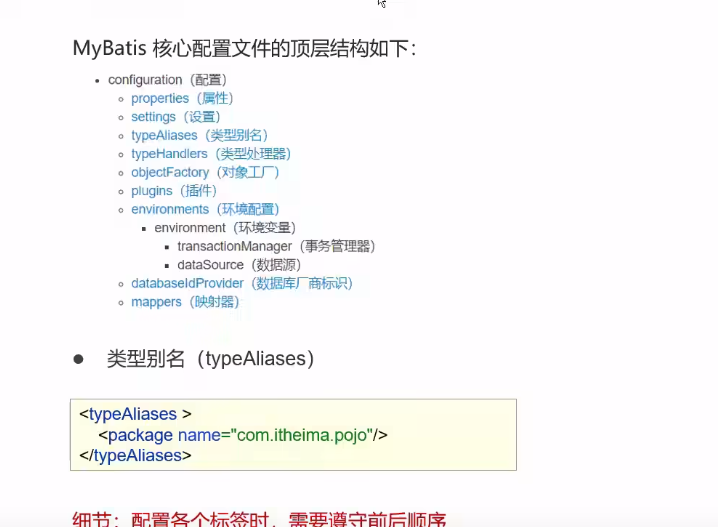
配置文件完成增删改查
查
MyBatisX 插件
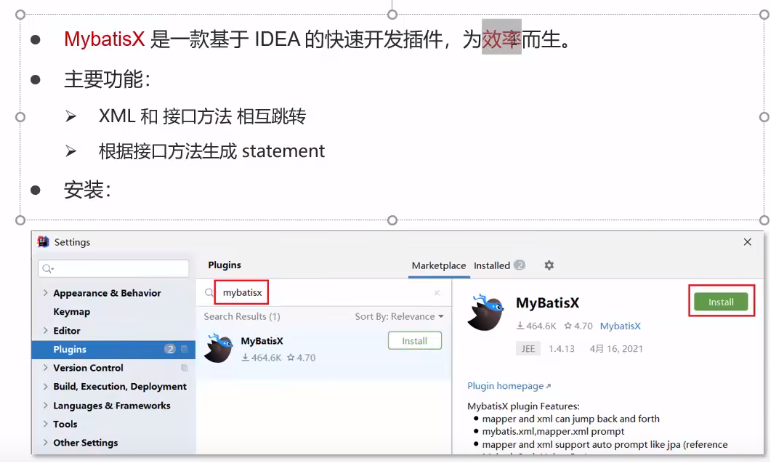
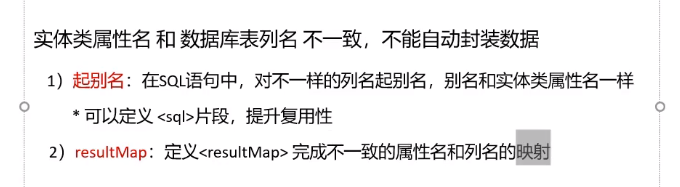
<resultMap id="brandResultMap" type="com.quange.pojo.Brand">
<!--
id: 完成主键字段的映射
column:表的列名
property: 实体类的属性名
result: 完成一般字段的映射
column:表的列名
property: 实体类的属性名
-->
<result column="brand_name" property="brandName" />
<result column="company_name" property="companyName" />
</resultMap>
<select id="selectAll" resultMap="brandResultMap">
select *
from tb_brand;
</select>
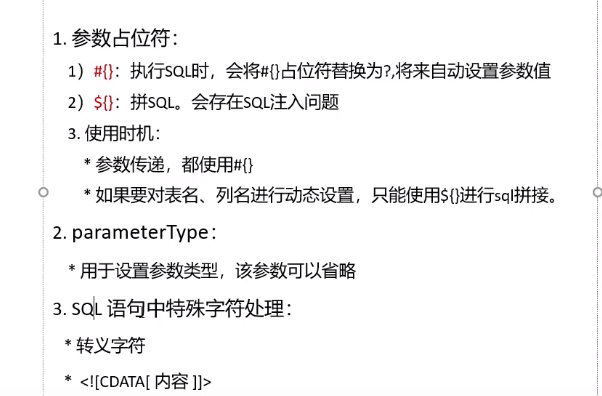
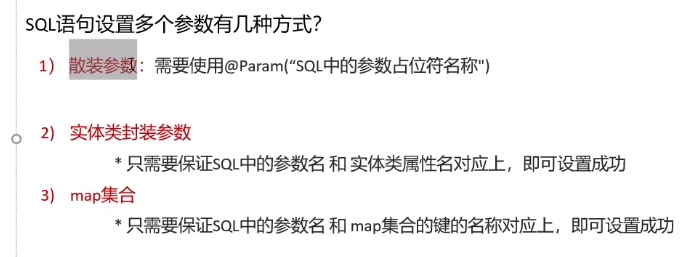
动态条件查询
动态 SQL 是 MyBatis 的强大特性之一。如果你使用过 JDBC 或其它类似的框架,你应该能理解根据不同条件拼接 SQL 语句有多痛苦,例如拼接时要确保不能忘记添加必要的空格,还要注意去掉列表最后一个列名的逗号。利用动态 SQL,可以彻底摆脱这种痛苦。
使用动态 SQL 并非一件易事,但借助可用于任何 SQL 映射语句中的强大的动态 SQL 语言,MyBatis 显著地提升了这一特性的易用性。
如果你之前用过 JSTL 或任何基于类 XML 语言的文本处理器,你对动态 SQL 元素可能会感觉似曾相识。在 MyBatis 之前的版本中,需要花时间了解大量的元素。借助功能强大的基于 OGNL 的表达式,MyBatis 3 替换了之前的大部分元素,大大精简了元素种类,现在要学习的元素种类比原来的一半还要少。
- if
- choose (when, otherwise)
- trim (where, set)
- foreach
<!-- 动态条件查询 -->
<select id="selectByCondition" resultMap="brandResultMap">
select *
from tb_brand
<where>
<if test="status != null">
status = #{status}
</if>
<if test="companyName != null and companyName!= ''">
and company_name like #{companyName}
</if>
<if test="brandName != null and brandName != ''">
and brand_name like #{brandName};
</if>
</where>
</select>
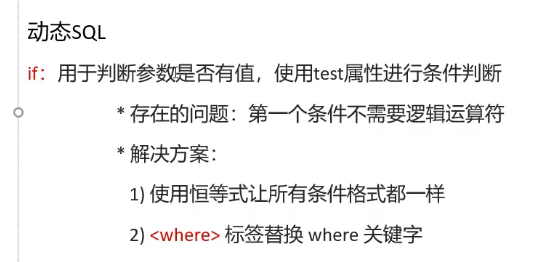
单条件,动态条件查询
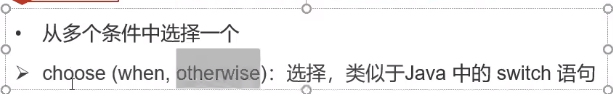
<!--单条件 动态查询 -->
<select id="selectByConditionSingle" resultMap="brandResultMap">
select *
from tb_brand
<where>
<choose>
<when test="status != null">
status = #{status}
</when>
<when test="companyName != null and companyName!= ''">
company_name like #{companyName}
</when>
<when test="brandName != null and brandName != ''">
brand_name like #{brandName};
</when>
</choose>
</where>
</select>
添加
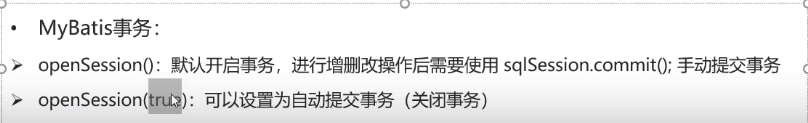
主键返回
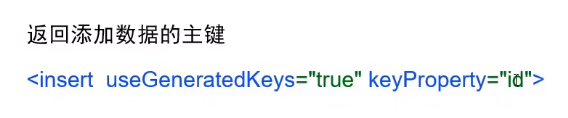
<!--添加数据-->
<insert id="addSingle" useGeneratedKeys="true" keyProperty="id">
insert into tb_brand (brand_name, company_name, ordered, description, status)
values (#{brandName}, #{companyName}, #{ordered}, #{description}, #{status});
</insert>
修改
修改全部字段
<!-- 修改全部数据-->
<update id="update">
update tb_brand
set brand_name = #{brandName},
company_name = #{companyName},
ordered = #{ordered},
description = #{description},
status = #{status}
where id = #{id}
</update>
修改动态字段
使用 set 标签和if标签,实现动态修改
<!-- 动态修改数据 -->
<update id="updateDynamic">
update tb_brand
<set>
<if test="brandName != null and brandName != ''">
brand_name = #{brandName},
</if>
<if test="companyName != null and compandName != ''">
company_name = #{companyName},
</if>
<if test="ordered != null">
ordered = #{ordered},
</if>
<if test="description != null and description != '' ">
description = #{description},
</if>
<if test="status != null">
status = #{status},
</if>
</set>
where id = #{id};
</update>
删除
删除单个数据
<!-- 删除单个数据 -->
<delete id="delById">
delete
from tb_brand
where id = #{id};
</delete>
删除多个数据
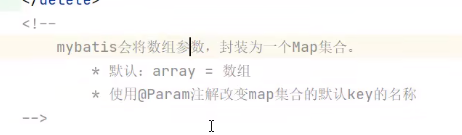
<!-- 删除多个数据-->
<delete id="delByIds">
delete
from tb_brand
where id
in
<foreach collection="ids" item="id" separator="," open="(" close=")">
#{id}
</foreach>
;
</delete>
版权声明:
一、本站致力于为软件爱好者提供国内外软件开发技术和软件共享,着力为用户提供优资资源。
二、本站提供的所有下载文件均为网络共享资源,请于下载后的24小时内删除。如需体验更多乐趣,还请支持正版。
三、我站提供用户下载的所有内容均转自互联网。如有内容侵犯您的版权或其他利益的,请编辑邮件并加以说明发送到站长邮箱。站长会进行审查之后,情况属实的会在三个工作日内为您删除。
如若转载,请注明出处:https://www.quange.cc/note/java/java-web/1466.html
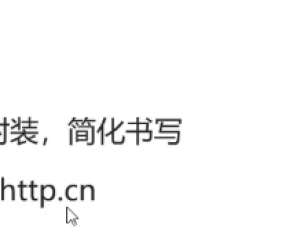

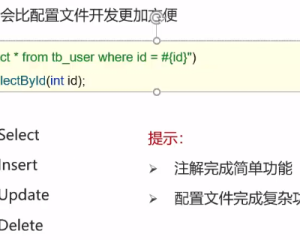
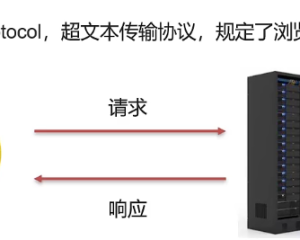
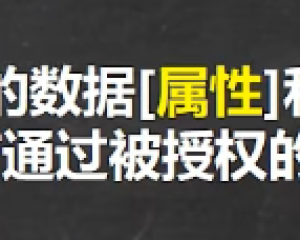

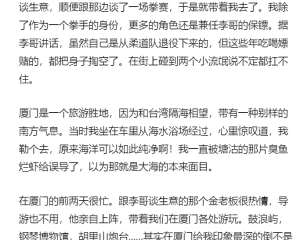

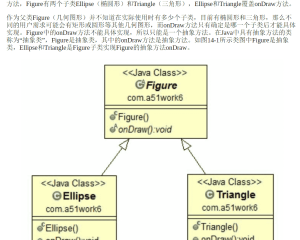

共有 0 条评论